Let’s talk about drones for still photographers!

My dear friend Mike Early requested this blog post and since my wife Sherelene is busy Sunday afternoon working on charts, what the heck, let’s do it right now! Let’s start with the equipment to do drone photography. My system is very simple and one of the least expensive ones you can get and still be of great quality! Above is my DJI Mini II, a Apple mini iPad, the three battery pack and charger and the controller. That is my complete system. From Amazon you can get all of this except for the iPad in what is called the Fly More package for $599. The standard mini iPad will do fine, unless you plan to put a lot of images on it, I would get the lower storage option to save money, also WiFi only is all you need. A new Apple iPad Mini wifi with 64 gigabytes of memory runs $399. You can use your iPhone but the iPad is much easier to see clearly what you are doing, something pretty important when flying, I’m a pilot, trust me I know! That brings the outfit with iPad to around $1,100.
“What accessories do you need for flying the drone?” I woud highly recommend these two optional accessories both are really needed.
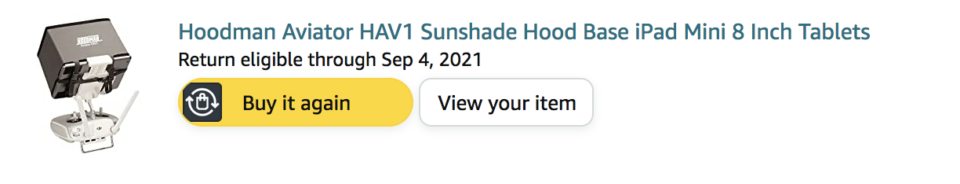
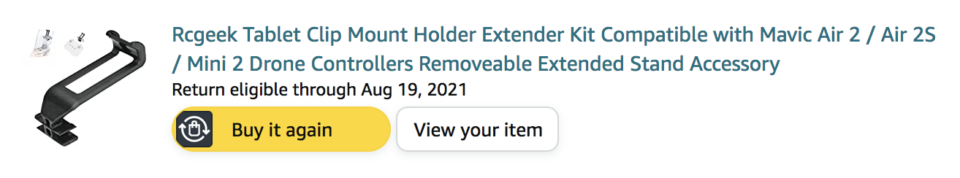
The Hoodman sunshade is needed to shield the screen of your iPad and the tablet clip allows you to attach the iPad Mini to the controller.
With is outfit you will have three extra batteries each allowing almost 30 minutes of flight time and the battery holder is also a charger which make charging all 3 at once easy.
The drone itself folds up to a very small package and will fit easily in a lens spot in your bag. It comes with a propellor protecter which help protect the drone as well. I illustrate it’s size next to my watch. The fly more package imcludes spare propellors, charging cords and a charging brick.

This drone will shoot 4K and Hi Def video as well as a 12 mega pixel still image in either jpeg or RAW. The stabilized camera makes tack sharp images even in a brisk wind.
Here are few of my favorite shots with the drone:

Nubble Lighthouse on the coast of Maine

Pemaquid lighthouse, Maine coast

Stacked canoes

Chester watching me fly the drone!

A friends lakehouse shot as a gift to him.
His next question was: “How long it takes to get proficient enough to not crash it!?”
This will depend on the individual but if you use good judgement and do a lot of practice in a large clear area you will get the hang of it pretty fast! This drone does not have sensors that will stop it if it is about to fly into something, but if you fly high enough above trees and other obstructions that should not be a problem. Always keep and eye on how much battery you have left and return to just above where you took off with plenty of battery to get back on the ground. You can point the camera all the way to the straight down position and that will allow you to clearly see where you are standing and then start bringing it down slowly until you can see where it is positioned then it is easy to bring it very close to you and then land it. Amazon sells Drone landing pads, folding circle in bright orange and that is a good idea to have, it is easy to see from even pretty far up with the down pointed camera.
These will help:
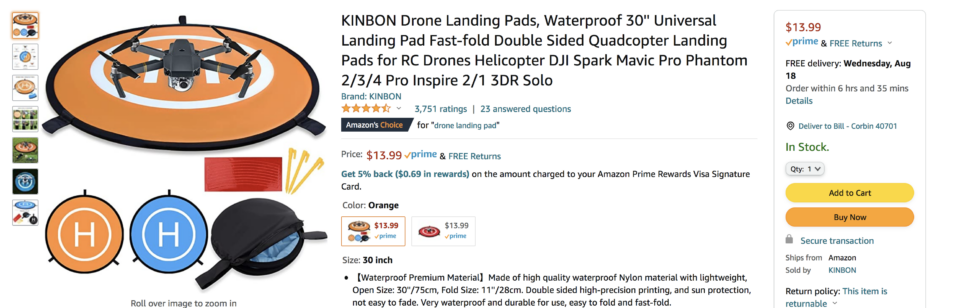
All of this minus the iPad will run you less than $700. You can spend much more, but I’ve found this to be more than enough for the work I want to do. I would highly recommend that you get the insurance plan from DJI when you buy the drone, it will replace your unit if you should crash or loose it within a year (for minimal cost), after a year you should be safe! I think it is still $79. for the first year.
Also watch as many Youtube videos as you can about how to fly this drone and the regulations about flying it and safety, they will help you to be a much better drone pilot and stay out of trouble with the FAA! Get the app for your phone called DRONE BUDDY, it will give you any resticted areas using gps and tell you the wind speeds and other important information. If it says you’re in a restricted airspace, don’t fly!!!!
The drone uses Micro SD cards, I recommend the card below, it is fast and has enough capacity should you want to shoot 4K video as well as stills, I keep three or four in my card wallet with and SD card adapter. Amazon again.
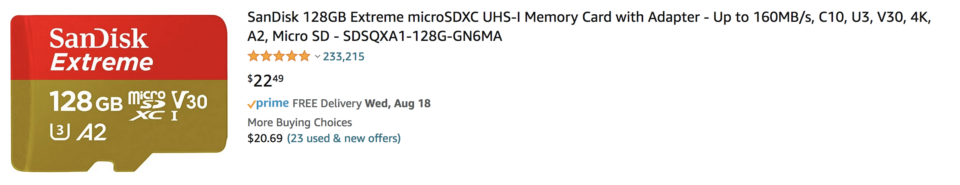
Your drone will down load your images to your iPhone or smart phone as you shoot as long as you have wifi turned on. In Apple devices the image will go into your photo library and will be available on your iPad and your other computers!! I assume the same is true with Android devices!?
When do I fly it for making photos? Anytime I’m in a legal spot, without to much wind (I don’t like winds much higher than 10 mph) and I think a view from above can be interesting, which is almost all the time!

Football stadium chairs

Stacks of wood in a lumber yard

Shadow from three wooden crosses in a grassy field.

Mist “near the Great Smokies” Not in the Smokies, that’s illegal! In Townsend, TN

This tree was a special circumstance, I was out after a pretty snow and saw a tree way out in a field and wanted to shoot it but it was behind a fence and way out in the field. I did not have my longer telephoto lens with me and then it dawned on me I could fly out to it!!! I flew the drone out across the field and then adjusted my altitude to get the composition and background I wanted and then shot it! I converted the shot to monochrome in post and my feet were dry! I didn’t have to climb the fence and then walk onto private property and I got the shot!!!
“How do your process your images from the drone?” I process the still image the same as any image from my camera, the drone allows you to set white balance and has an exposure compensation dial so you can see in real time how your exposures will look.
“What am I looking to accomplish when you bring out the drone to work a site?”
The same as any photo I hope to make, something that will thrill me, and maybe others might enjoy!
*Note: You may have noticed that I did not talk about shooting video with the drone! I’m just now working on doing more video, but it is early in the game so I’m not a good source for that kind of information yet! If you want to see some amazing world class video done with a drone, check out Sam Kolder on Youtube:
Hope that covered all the bases, please feel free to ask more questions in the comments!
Blessings, and fly safe!
the pilgrim
This entry was posted on Sunday, August 15th, 2021 at 9:55 pm
You can follow any responses to this entry through the RSS 2.0 feed.



Really been looking at this. So glad you took the time to put it all down. Thanks my friend!!!
Anything for you my friend!
Bill, thank you very much! That is just the information (and links) that will probably push me over the edge towards a purchase. It looks like it could be a lot of fun, as well as giving my photos a whole new perspective.
Congratulations………and I’m sorry! Many a spouse has put a contract out on me for my encouragement, but you like myself at least need to be informed as you wade into yet another
Area of photography! I hope, at least, you will now enter this arena informed! Love you man!
…..and you’re welcome!!!!!
Sure is lots of fun… will add my $0.02 on my blog soon… stay tuned…Looks like you and I are in for some great drone fun this fall!… I bought an IPad Mini… phone too small…iPad too big.. I think it’s about $400.00…also beware of import USB-C to iPad cables—— many of the cheap China made cables do not have the Apple licensed technology and WILL NOT work… buy Apple Cables or ones that say they are Licensed… I am using Adobe Rush(pc based) to stitch and process … another learning curve… but the one thing I recommend, just like anything else… Practice…
I’ll post info onGimble and pitch settings etc in a day or too and let you all know.
JG
Sounds great!
[…] on his blog. There is no need for me to repeat this. It’s all there and very informative. Click HERE to read to access Bill’s article. Please read his before reading this blog entry. After […]
Do both you and Jack have your FAA Part 107 UAS pilot certificates?
Jeff… the Mini 2 is just below the weight (250 g) that requires the part 107. However, just for my own edification, I plan on getting it. Soon and perhaps some day, I may even fly a bigger drone and want to be legal.
It is imperative to at least carry the Trust Certificate which I talk about in my article that Iposted yesterday..
As a professional photographer for many years, and having been annoyed by drone flyers when I am in the field, I am very sensitive to where I fly and how I fly my drone. I have walked away from more places because there were folks enjoying their day and if it were me,,mI wouldn’t want a drone buzzing around me. I am very sensitive to that..
JG
I am in complete agreement with Jack, I had a few interactions with the FAA doing two books out of ultralight airplanes, I have no intention of doing anything that breaks their rules and regs.
Working on them.
Just for clarification, even though the mavic mini weighs less than 250 grams and doesn’t need to be registered by recreational flyers, because both of you use your aerial images to promote your photography businesses, you’re considered commercial pilots and therefore regardless of drone weight, it must be registered and you must have your Part 107 certificate. I’m just trying to keep you safe and legal in the eyes of the FAA. Happy flying.
You are absolutely right and it is a good reminder to all of us, drone pilots, that the FAA has no sense of humor about the law! As well, they have their job to do!